Change Your Username On Instagram: These days, almost everyone’s on Instagram. Sometimes you just need a fresh start, or maybe you’re thinking of rebranding your account. Changing your Instagram name or handle can give your profile a new vibe, and it’s not hard to do! Whether you are changing your business account or personal profile, this guide will help you to perform that without much effort and discomfort.
Why Change Your Username Or Handle on Instagram ?
In today’s world, we’re all connected online, and having a unique identity is important. Many people create websites linked to their Instagram to attract more visitors. If you have a site, make sure it loads fast—nobody likes waiting! A quick website performance check can improve your visitors’ experience.
Before we get started and teach you how to change your Username on Instagram, let’s quickly explain the difference between an Instagram name and a handle:
– Instagram Name: This is the name at the top of your profile and in search results. It could be your real name or your nick name, business name, name that you prefer to be called or any name you associate with your style. This means that your name does not have to be all that different from anyone else’s and you may well share it.
– Instagram Handle: The handle is your personal identifier, as a username beginning with an “@” symbol. It’s like your Instagram address (e.g., @yourname). Your handle has to be one-of-a-kind, and changing it affects how people find you.
Why Would You Want to Change Your Username on Instagram?
There are plenty of reasons to change your Instagram name or handle:
1. Rebranding: Maybe your business or project has changed, and you want your Instagram to match your new direction.
2. New Interests: Your focus might have shifted, and your old handle no longer feels like you.
3. Privacy: Sometimes, people change their handles to get a bit more privacy or distance from an old persona.
4. The Name You Want Is Taken: Sometimes, you simply can’t get the handle you want, so you need to come up with another one.
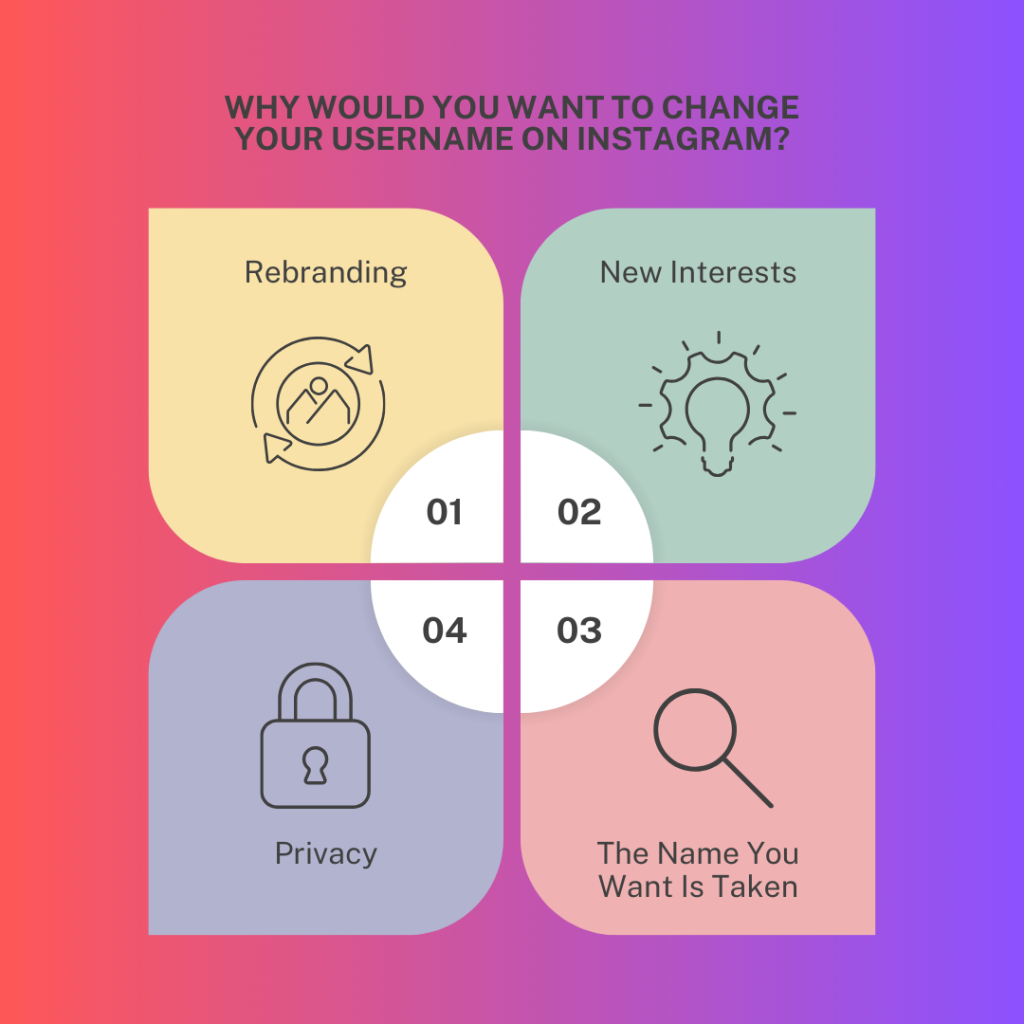
How to Change Your Username on Instagram
Yes, and it will not take you a lot of time to do it; you can do it on Instagram via the application or the website page. Here’s how to change your username on Instagram:
Changing Your Username on Instagram App:
1. Open Instagram: It is also good to ensure that you are logged in using the account which you want to change.
2. Go to Your Profile: You can see the list of options in the blue strip on the bottom part of the screen, tap on the profile icon on the bottom right side.
3. Edit Profile: Indeed, right under your bio you will notice an “Edit Profile” button—press it.
4. Type in Your New Name: For the “Name” there should be introduced a new name.
5. Save: To save any changes you made, tap “Done”, or the checkmark icon.
Changing Your Username on Instagram’s Website:
1. Log In: Go to Instagram.com and log in.
2. Open Your Profile: Click on your profile picture in the top-right corner.
3. Edit Profile: Click the “Edit Profile” button.
4. Update Your Name: Enter your new name.
5. Submit: Scroll down and click “Submit” to save the changes.
Changing Your Instagram Handle
Changing your handle is a bit more involved since it changes your profile URL and how people search for you. But don’t worry—it’s still simple.
Changing Your Handle in the Instagram App:
1. Open Instagram: Log in to your account.
2. Go to Your Profile: Tap the profile icon in the bottom-right corner.
3. Edit Profile: Click the “Edit Profile” button.
4. Enter Your New Handle: Type in the new handle you want in the “Username” field.
5. Check for Availability: Instagram will let you know if the handle is already taken.
6. Save: Tap “Done” to confirm your changes.
Changing Your Handle on Instagram’s Website:
1. Log In: Go to Instagram.com and log in.
2. Profile Page: Click your profile picture and choose “Profile.”
3. Edit Handle: Click “Edit Profile” and update your handle.
4. Check Availability: Instagram will notify you if someone’s already using that handle.
5. Submit: Click “Submit” to save it.
Choosing a New Handle: Some Tips
Picking a new handle is important, especially if you’re rebranding or starting fresh. Here are some tips to keep in mind before you change your handle:
● Make It Clear: Your handle should represent who you are or what your business is about.
● Keep It Simple: Choose something easy to spell and remember. Avoid unnecessary characters or numbers that might confuse people.
● Consistency Across Platforms: If possible, use the same handle across different social media platforms so it’s easy for people to find you.
● Avoid Symbols and Numbers: Unless they’re a key part of your brand, skip them—they can make your handle harder to remember.
● Consider Keywords: If you’re a business, adding a keyword related to your industry can help with discoverability.

Things to Keep in Mind
Before you change your handle, consider a few things:
✔ Broken Links: If you’ve shared your Instagram link elsewhere, you’ll need to update it once your handle changes.
✔ Searchability: Changing your name won’t affect search results, but changing your handle will. Make sure your new one is easy to find.
✔ Notify Your Followers: If your handle change is a big one, let your followers know so they’re not confused.
✔ Account Verification: If your account is verified, changing your handle might affect your verification status. Instagram could ask you to reapply if the change is big enough.
Final Words
Changing your username or handle on Instagram doesn’t have to be a headache. With these easy steps, you can give your profile a fresh look while staying true to who you are. Whether you’re updating your business account or starting a new personal project, these changes will help you keep things up-to-date and consistent with your current vibe.
In case you missed our comprehensive guide on how to view Instagram stories anonymously, we encourage you to check it out here.
Do You Want to Generate Instagram Username for Free?
Elevate Your Online Presence with Socialmate Today
For effortless content creation, including AI-generated text, stunning images, and voiceovers, check out Socialmate.app to create compelling content for free and elevate your online presence today!


