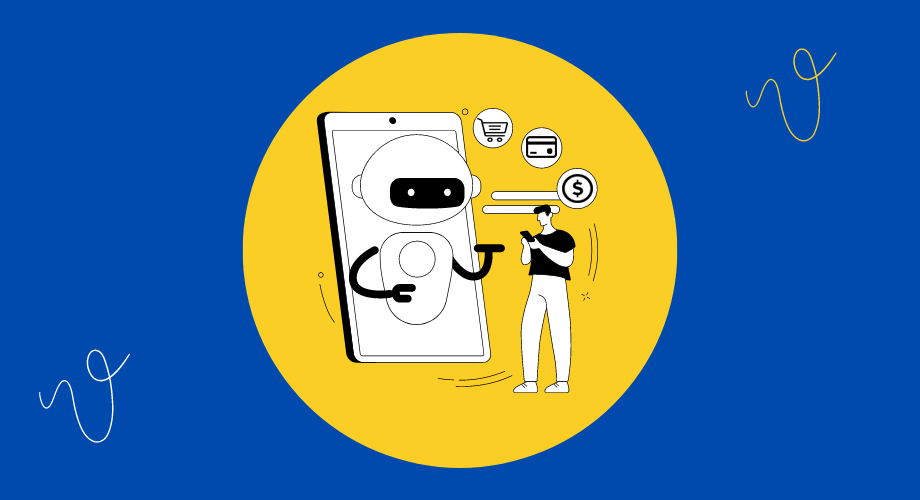Although it’s great to have a lot of traffic on your site, how many of these individuals end up buying something? A low conversion rate is a common problem that many organizations face. Fortunately, there is an easy solution to this issue: invest in technology that will allow you to provide your customers with a great experience.
Despite the complexity of today’s world, many businesses still don’t know what a great experience is. They are still grappling with the idea of what to deliver to their customers.
In 2020, Walkers predicts that customers will expect companies to deliver a higher level of personalization. They will also expect organizations to be more proactive in addressing their needs.
In order to provide the best possible customer service, you need to speed up and improve the efficiency of your operations. With the help of AI-based chatbots, you can now provide your customers with a more cost-effective and faster service.
By 2022, 85% of all interactions with customers will be conducted without a human agent. Chatbots are commonly used for customer support, and they can help organizations save up to 30% on their costs.
When used correctly, chatbots can boost your conversion rate and improve your bottom line. For instance, they can provide 24-hour support on your website, which means that customers can receive personalized assistance whenever they interact with your other channels. You can additionally use bots to answer questions so that only those who need immediate assistance will be sent to live agents.
In this article, you will learn 7 different ways to turn your visitors into customers using your chatbot.
1. Turn on Real-Time Assistance And Support
By 2022, 25% of support and customer service operations will use a chatbot or virtual assistant on their channels. According to estimates, businesses could save around $8 billion annually by implementing bots.
According to a study, 82% of buyers prefer to receive an instant response when they ask a question. This means that businesses can respond to their inquiries within ten minutes.
With the rise of AI-based chatbots, companies can now provide 24-hour support on multiple platforms, which helps boost customer satisfaction. They can also facilitate two-way conversations and handle higher volumes of inquiries. With the help of machine learning, the chatbot can learn from past experiences and respond to 80% of customer inquiries.
2. Set Relevant Triggers
Most users will typically close their tabs or move on to something else after browsing a website. This gives you a few seconds to grab their attention and convert them into loyal customers. There are a variety of strategies that you can use to take advantage of this time.
You can use your chatbot to provide personalized offers and suggestions while your visitors are browsing through your website. For instance, if a user browses through your site looking for shoes, the bot can ask relevant questions to get a better understanding of their preferences.
You should refrain from being too nosy or spammy, as some websites will bombard their visitors with messages in an attempt to get them to learn more about a particular product. Instead, try to establish intelligent triggers that will prompt your potential customers to ask if they need help navigating the various stages of their purchase process. This will allow you to follow up with a link if they respond.
3. Add Pertinent CTAs
In today’s digital age, it is important that your chatbot has a clear and concise message that can be delivered to its users. For instance, if you notice that a customer is leaving your website, then your bot can send an automatic message to ask them to either look at the products that are available on your site or get help. This will encourage them to interact with you and increase their chances of converting.
Depending on the action that you wish to take, there are various types of call-to-actions that you can create. One of the most effective ways to boost your conversion rate is by offering your customers a free trial or a demo. To determine which message is most effective, you can conduct continuous A/B tests to see which messages work best. Make sure that all of your buttons are mobile-friendly.
4. Use Chatbots At Different Points Throughout The Sales Funnel
Before a visitor turns into a customer, they go through various stages. This process is often referred to as the sales funnel by marketers.
The four phases of the sales funnel are known as the awareness, decision, action, and interest stages. With the help of chatbot technology, you can automate these stages and convert potential customers into buyers.
For instance, let’s say that Jack is a new user of a brand’s online store. He has no idea what to purchase, but he is already at the top of the sales funnel. He’s waiting for his first interaction.
An online store can use a chatbot to engage potential customers who are making their first visit. The store’s chatbot informs Jack about the various products that are available and asks him to provide his email address in order to be able to contact the company.
The next stage is interest. Jack is constantly following the company’s social media accounts and reading its newsletters. The company’s bot often shares informative content and offers with him on these platforms, pushing him towards the free demo stage. He decides to purchase the product after signing up.
The likelihood of Jack visiting your site again is very high, which is why your chatbot has created a Sales profile for him. This can be used to improve the experience of your website. In case he decides not to purchase the product, the chatbot can send him a survey to gather feedback.
5. Use Local Language Chatbots For Better Engagement
Since not everyone uses English as their primary language, you might have to use chatbots to connect with clients who prefer to speak in their native language.
It is very easy to deploy a chatbot in different countries, and it can help promote connections between your clients and brand. One of the most important features of this tool is that it can automatically translate any chat in your preferred language, which will help remove the language barrier that international sales teams have when it comes to interacting with customers.
6. Connect To Other Tools
A chatbot can help boost your website’s traffic and provide two-way conversations with users on your site instead of the limited options available in messenger apps. It can also be used with other business management tools to improve the efficiency of your operations.
You can easily integrate your existing CRM with your chatbot, which will allow you to create personalized experiences for customers. You can then link your analytics software to your chatbot so that it can analyze the data collected during the sales funnel.
You can easily connect your bot to third-party apps, such as messenger, to keep all of your conversations in one location. Some brands allow their chatbot to work with live chat software, so that customers can be transferred seamlessly to a live agent.
7. Rely On Automation
With the help of a chatbot, you can automate certain tasks within the sales funnel, which can save both you and your customers time. You can also reduce manual errors and improve the efficiency of your operations by making use of this tool.
Your chatbot will automatically store information about your customers in your CRM system. It can also automate the process of scheduling meetings or requesting a product demo. This eliminates the need for your service center to call your customers to book an appointment.
Due to the rise of technology, businesses are now investing heavily in order to deal with the increasing demands and expectations of their customers. This has led to the need for them to improve their customer service.
Chatbots have been proven to improve customer service by allowing companies to interact with their customers more effectively. Companies are now using these interactive platforms to improve their website conversions.
You Can Start Building Your Chat Bot Today
With our SocialMate platform, you can start building your first Boot Screen simply and easily, without any special skills or software knowledge. You can start by looking at Docs from here that will take you step-by-step until you succeed at the Boot Chat work that’s right for you!